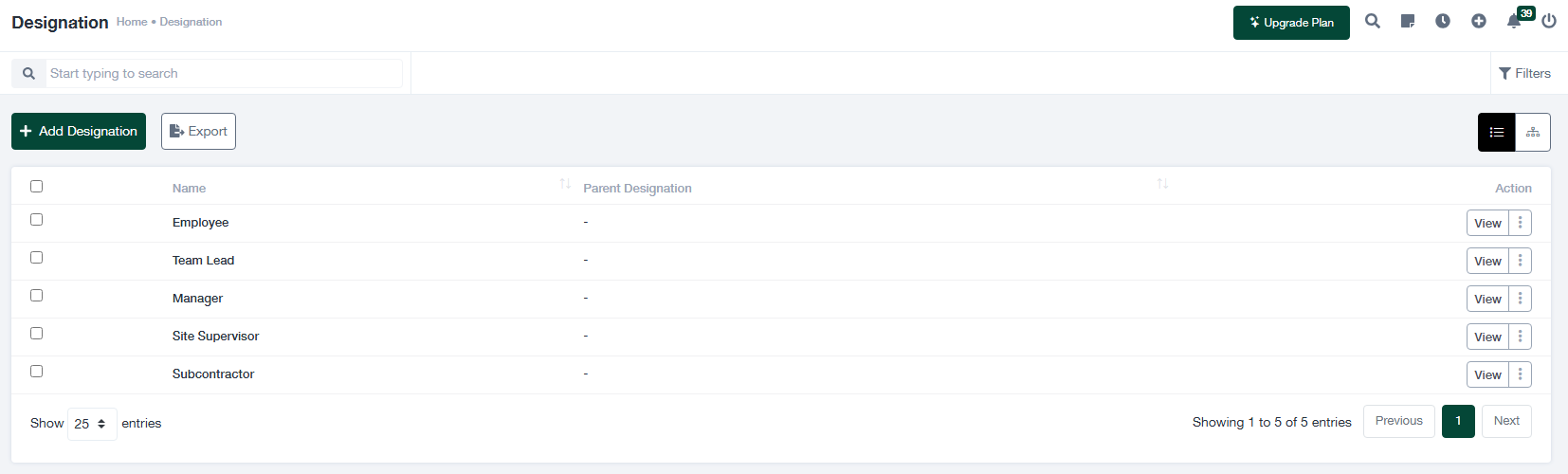Benennungsmanagement-Leitfaden
Dieser Leitfaden gibt einen Überblick über die Verwaltung von Bezeichnungen im System, einschließlich des Hinzufügens neuer Bezeichnungen, der Anzeige bestehender Bezeichnungen und des Exports von Bezeichnungsdaten.
1. Überblick über den Benennungsbildschirm
Der Bildschirm "Bezeichnung" ermöglicht es Administratoren, Bezeichnungen innerhalb der Organisation zu definieren und zu verwalten. Die Schnittstelle umfasst die folgenden Funktionen:
- + Benennung hinzufügen: Fügen Sie dem System eine neue Bezeichnung hinzu.
- Ausfuhr: Laden Sie die Liste der Bezeichnungen in einem Dateiformat (z. B. CSV oder Excel) zu Berichtszwecken herunter.
- Suchleiste: Suchen Sie schnell nach bestimmten Bezeichnungen, indem Sie den Namen oder andere relevante Schlüsselwörter eingeben.
- Tabelle der Bezeichnungen: Zeigt die Liste aller Bezeichnungen mit den folgenden Details an:
- Name: Der Name der Bezeichnung (z. B. Mitarbeiter, Manager).
- Bezeichnung der Eltern: Gibt an, ob die Bezeichnung eine übergeordnete Bezeichnung hat.
- Aktion: Ermöglicht es Ihnen, die Details einer Bezeichnung anzuzeigen oder zu bearbeiten.
2. Hinzufügen einer neuen Benennung
Um eine neue Bezeichnung hinzuzufügen, gehen Sie wie folgt vor:
- Klicken Sie auf die + Benennung hinzufügen am oberen Rand des Bildschirms.
- Geben Sie die erforderlichen Angaben in das Formular "Bezeichnung hinzufügen" ein:
- Bezeichnung Name: Geben Sie den Namen der Bezeichnung ein (z. B. Teamleiter, Manager).
- Bezeichnung der Eltern: Wählen Sie gegebenenfalls eine übergeordnete Bezeichnung aus, um eine Hierarchie zu erstellen.
- Klicken Sie auf Speichern Sie um die neue Bezeichnung zu erstellen oder Abbrechen um die Änderungen zu verwerfen.
3. Anzeigen und Verwalten bestehender Bezeichnungen
Um eine Bezeichnung anzuzeigen oder zu bearbeiten:
- Suchen Sie die Bezeichnung in der Tabelle, indem Sie blättern oder die Suchleiste verwenden.
- Klicken Sie auf die Siehe in der Spalte "Aktion" für die entsprechende Bezeichnung.
- Nehmen Sie die erforderlichen Änderungen an den Angaben zur Bezeichnung vor und speichern Sie die Aktualisierungen.
Wenn Sie eine Bezeichnung entfernen müssen, vergewissern Sie sich, dass sie keinem Mitarbeiter zugewiesen oder mit irgendwelchen Abhängigkeiten innerhalb des Systems verknüpft ist.
4. Exportieren von Bezeichnungsdaten
So exportieren Sie die Liste der Bezeichnungen:
- Klicken Sie auf die Exportieren auf dem Bildschirm "Benennung".
- Wählen Sie das gewünschte Dateiformat aus (z. B. CSV, Excel) und laden Sie die Daten für Aufzeichnungs- oder Berichtszwecke herunter.
5. Tipps zur Verwaltung von Bezeichnungen
- Stellen Sie sicher, dass die Bezeichnungen hierarchisch strukturiert sind, indem Sie untergeordnete Bezeichnungen mit den entsprechenden übergeordneten Bezeichnungen verknüpfen.
- Regelmäßige Überprüfung und Aktualisierung der Benennungsliste, um eine genaue Organisationsstruktur zu erhalten.
- Exportieren Sie die Kennzeichnungsdaten regelmäßig zur Sicherung und Analyse.