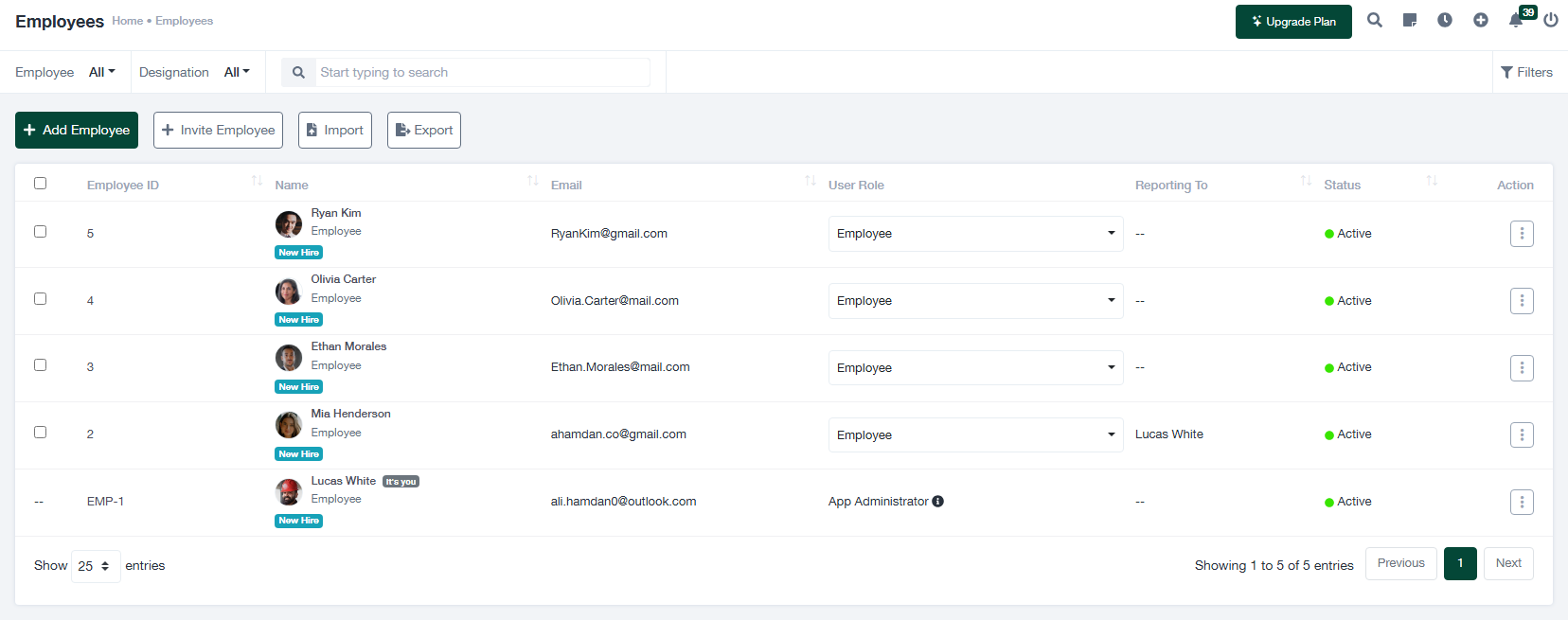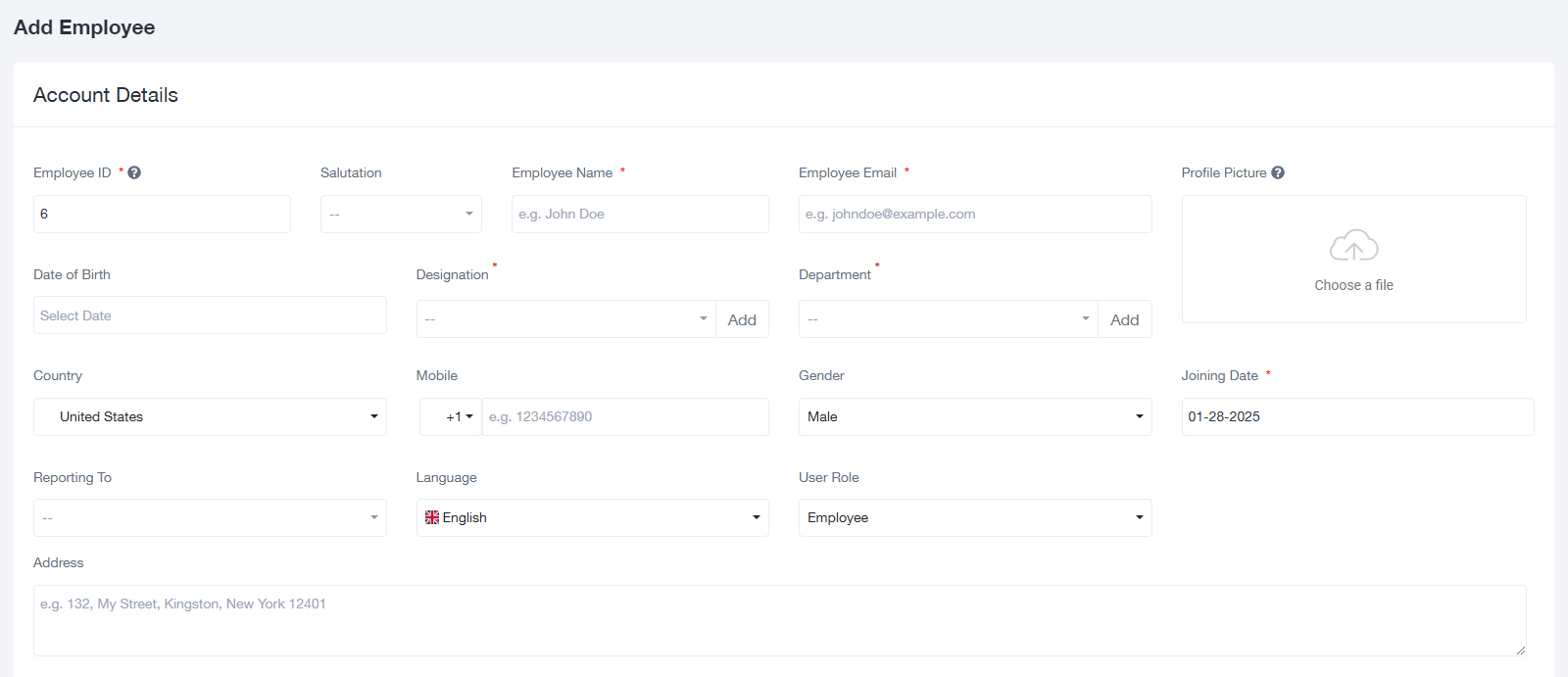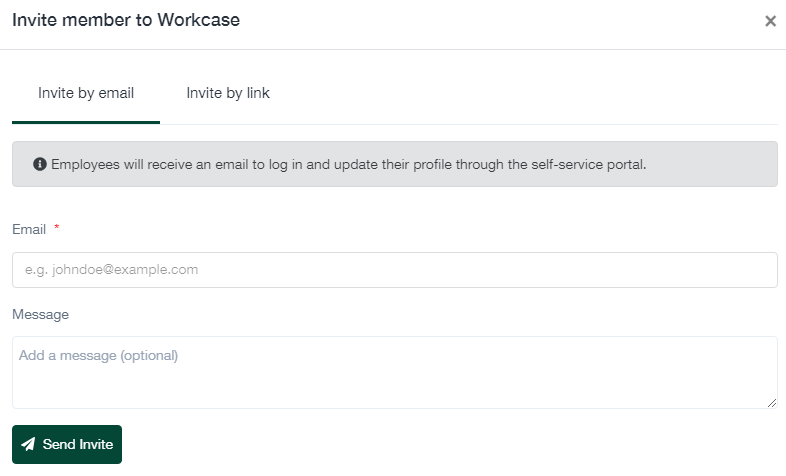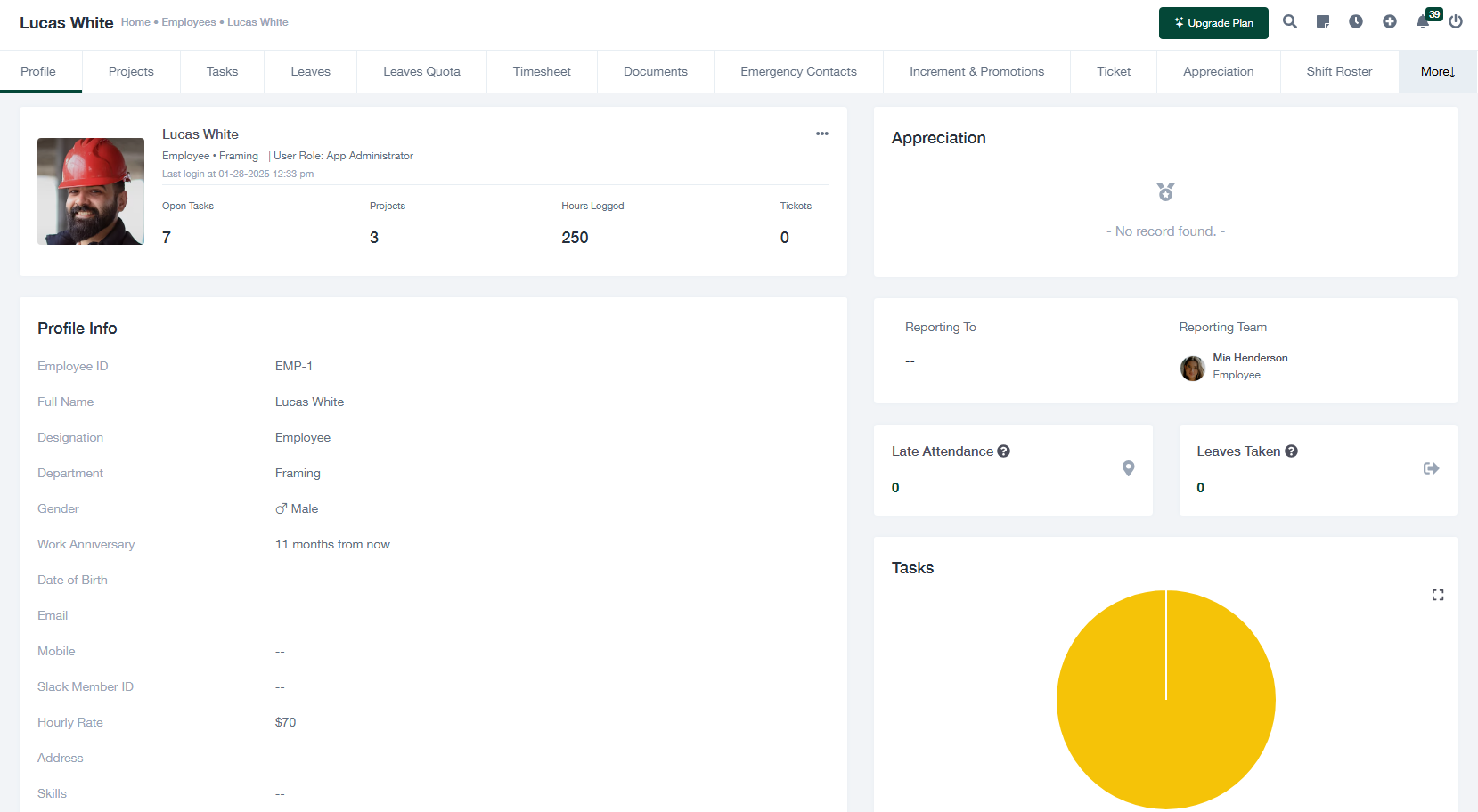Employee Management Guide
This guide provides a step-by-step explanation for managing employees in the application, including adding employees, inviting them to the system, and managing their profiles.
Viewing and Managing Employees
The “Employees” screen provides an overview of all employees with options for filtering, searching, and performing bulk actions.
- Use the filters to narrow down employees by Designation or Role.
- Search for employees using the search bar.
- View employee profiles by clicking on their names in the table.
The table displays key details, including Employee ID, Name, Email, Role, Status, and Reporting Manager.
Adding a New Employee
To add a new employee, follow these steps:
- Click the + Add Employee button located on the “Employees” screen.
- Fill in the required fields in the “Add Employee” form:
- Employee ID (required)
- Employee Name and Email (required)
- Designation and Department (required)
- Optional fields include Date of Birth, Mobile, Address, etc.
- Click Save to finalize the employee creation.
Inviting Employees
To invite employees to the system:
- Click the Invite Employee button on the “Employees” screen.
- Select the Invite by Email or Invite by Link tab.
- For email invitations, enter the employee’s email address and an optional message.
- Click Send Invite to send the invitation.
Managing Employee Profiles
To manage an employee’s profile:
- Click on the employee’s name in the list to open their profile.
- The profile page includes details such as:
- Basic Information: Employee ID, Name, Designation, Department, etc.
- Tasks: View open tasks and projects assigned to the employee.
- Leaves: Check leave balances and history.
- Update any details as needed or assign new tasks to the employee.
Exporting Employee Data
To export employee data:
- Click the Export button on the “Employees” screen.
- Select the file format (e.g., CSV or Excel) and download the data for analysis.
Tips for Effective Employee Management
- Ensure all mandatory fields are completed when adding new employees.
- Regularly update employee profiles to keep the information accurate.
- Use the export feature for reporting and analysis purposes.